
Smarter shipping
Smarter shipping
It’s a simple switch to FedEx Ship Manager™ at fedex.com – the faster, easier, more automated way to ship.
It’s a simple switch to FedEx Ship Manager™ at fedex.com – the faster, easier, more automated way to ship.
It’s a simple switch to FedEx Ship Manager™ at fedex.com – the faster, easier, more automated way to ship.
Make the move
Ready to break away from the old and step into the new? This new shipping tool is built to speed things up. With a fresh, clean layout and advanced features, your shipping time is cut and everything glides that bit easier.
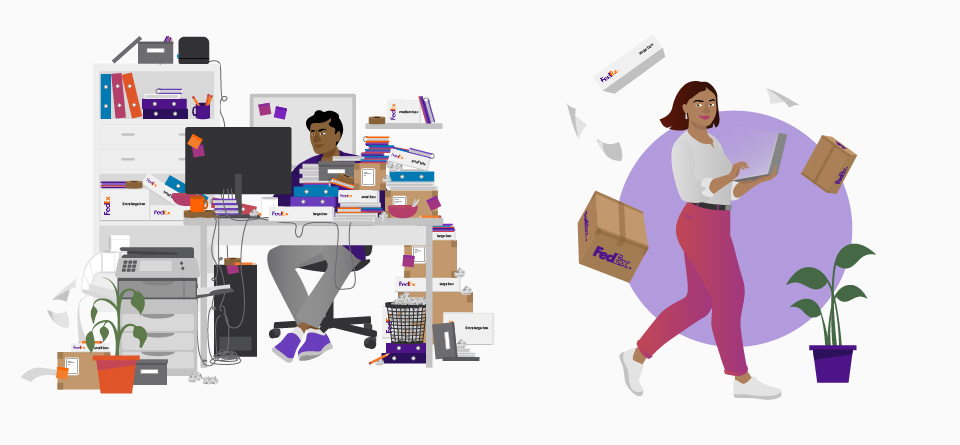
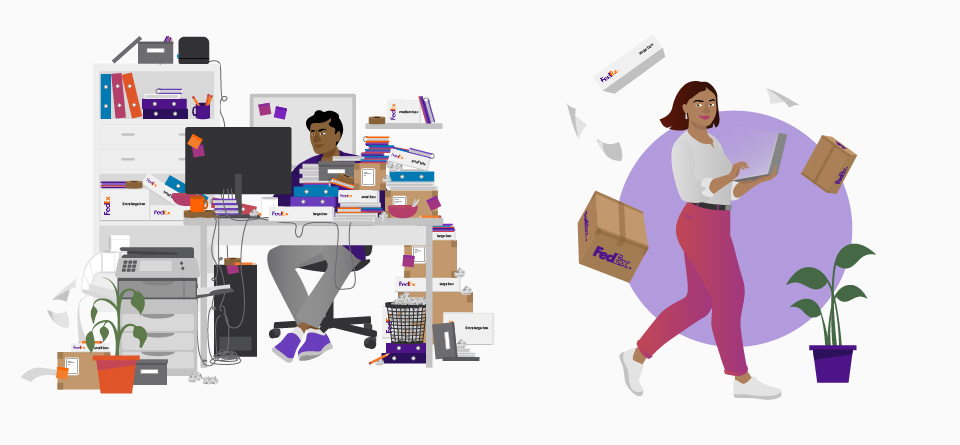
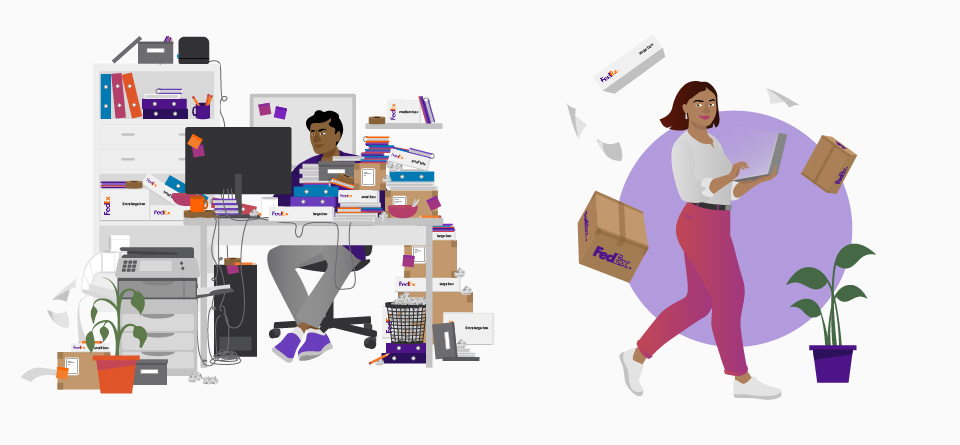
So what’s new?
Enjoy automatic updates
You get the latest updates and features as soon as they’re released – all thanks to the cloud-based browser.
Find the feature that fits
With a more accurate indication of the costs, you can effectively plan around your budget.
Ship from multiple devices
It works on Windows and Mac — plus there’s no need to upgrade over and over again.
It all starts here
Simply follow the steps below to get started. If you’ve already used FedEx Billing Online and have a user ID, you can jump in and start shipping here.
Look up your company account number
Start by getting your company's account number — you’ll need it to link your profile to your company account. If you can’t find it, check here.
Create a user ID
Create a new user ID and password here. Then fill in your company account number.
Test it out
Once you’re all set, click SHIP on the homepage and enter your new login details.
Shipping from a cloud
You’ve got cloud-based solutions at your fingertips — meaning it’s all online with smarter tools, real-time information and a smoother way to send hundreds of shipments in one go.



Ship on your schedule
You’ll now see an estimated time of delivery, so you can plan ahead.
Everything you need in one place
Shipping, tracking, billing and invoicing are all under one roof on the FedEx website.
Build your e-commerce empire
Connect your store to FedEx and orders will be automatically synced for speed and ease.
How does it compare?
It’s hard to break with what you know, but your shipping could be revolutionized — just look at the old versus the new.
| Features | FedEx Ship Manager® Software |
FedEx Ship ManagerTM (online) |
| Automatic software updates | ||
| Accessible from any company and by multiple users | ||
| More accurate estimated shipping rates | ||
| Service alerts on conditions that could impact services | ||
| Displaying the estimated time of delivery | ||
| Shipping, billing, invoicing and tracking all under one roof on the FedEx website | ||
| Shipment profiles | ||
| Choose your preferred view (compact or comfortable) | ||
| Central address book |
And just around the corner there’ll be batch shipping, one-click printing (for multiple shipments) and e-commerce integration — all coming soon to the online FedEx Ship Manager™.
Cutting back on paper
Gone are the days of printing endless documents. Trade paperwork can now shoot off to customs electronically with ETD (Electronic Trade Documents) — helping you to ship with the planet in mind.
Tempted to try it?
Let’s see how fast you can ship.
Frequently asked questions
Once you’ve signed in, follow these steps:
- Export your address book from the FedEx Ship Manager® Software
- Go to the FedEx website, select ‘Account’ and click ‘Address book’ from the dropdown menu
- Select ‘Import/Export’ and follow the instructions
There’s more information in our Address Book Migration Guide or you can watch our handy tutorial below only - please bear in mind the guide and the video are both in English only.
- Open FedEx Ship Manager® Software
- Click ‘Help’ in the top right corner
- Click ‘About’ from the dropdown menu
- A pop-up will appear showing the nine-digit account number
If there's more than one account number, please reach out to customer service.
Yes, we use the latest security technology to ensure your data and transactions are safe.
We strongly recommend switching to the new tool as it's faster and simpler to use – which ultimately saves you time.
Yes, but we advise moving over to the new FedEx Ship Manager™ for effortless shipping. Once you’ve registered, make sure to export your address book from the old software and import it to the new tool. When your address book is safely in the new tool, you can uninstall FedEx Ship Manager® Software from your computer.
Yes, but only if you've already used Fedex Billing Online, invoicing and other services, otherwise you need to create a new user ID and password - then link your profile to your company's account.
If your account number is not recognised or you would like to add an extra account, follow these steps:
- Go to ‘Account’ from top menu
- Click ‘My Profile’
- Click ‘Account Management’
- Click ‘Add an account’
The new tool is totally online – giving you the flexibility to ship from any device. It requires no installation or maintenance. Plus you get automatic updates and new releases without having to reinstall or download new software.
Unfortunately not, this tool was built with the environment in mind so we made every effort to minimize paper waste.
No, your shipping reports are just available online – they can be found in the ‘Shipping’ section of FedEx Ship Manager™. We’ve done this to cut back on paper waste and keep our sustainability goals on track.
Yes, you can keep using your thermal printer or any other printer for shipping labels.
Here's a little guidance on how to print thermal labels:
- After finalizing your shipment, click ‘Print documents’ or ‘Download PDF’
- Click the printer icon
- Select the thermal printer - for the paper size choose 4" x 6.75" and ‘98%’ in scale
Need more help?
Alternatively, you can also reach out to your local Customer Technology contact.
