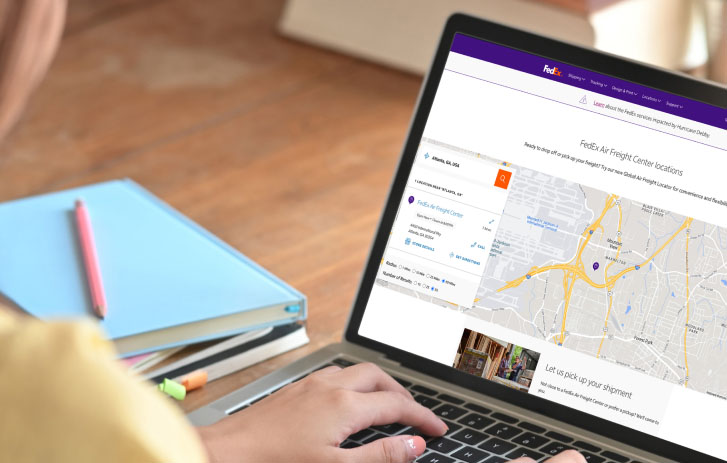How to ship freight
Follow these step-by-step instructions to make sending freight shipments easy.
A step-by-step guide to freight shipping
STEP 1
Open an account and save up to 70% off freight shipping.*
Create an account. You’ll need a credit card for billing.
Note: Make sure the billing address on your credit card matches the one on your account.
If you already have an account, enable it for freight shipping. To enable your account, contact your sales representative, or if you don’t know who your representative is, call Customer Service at 1.800.GoFedEx 1.800.463.3339. Your local representative will call you back in 24–48 hours.
STEP 2
Pack your shipment.
Want help packing your freight shipping items? Get quick freight packing tips and learn how to:
- Put freight on pallets
- Stack and wrap bags, cartons, drums and boxes
Check out the FedEx Freight® box. It has flat rates, is easy to pack, and you don't need to classify the contents of your shipment.
STEP 3
Look up your freight class for LTL shipments.
Note: For less-than-truckload (LTL) FedEx Freight® Priority or FedEx Freight® Economy shipments, you must know the freight classification (NMFC code) before you can get a rate quote or ship. For all other FedEx Freight services, classification is not required.
We can help you estimate your classification code with the LTL Freight Classification Tool. Just select your product category and enter your shipment’s weight and dimensions.
STEP 4
Get a freight quote.
Enter your shipment details into our LTL freight rating tool or our express freight rating tool to get rates, transit times and service options. Or compare FedEx rates with other carriers using our LTL Select tool.
STEP 5
Decide on the right speed and service for your freight.
See all your domestic, international, LTL and air LTL freight shipping options.
To compare international freight services, use our online tool.
STEP 6
Decide if you need a liftgate truck for pickup or delivery.
If either you or your recipient doesn't have a loading dock, you can request a liftgate. If you don’t request a liftgate but you need one, your shipment may be delayed and generate added fees.
- If you need a liftgate for the pickup, make sure you check that box when you request the pickup.
- If your recipient needs a liftgate, you can add that to the Bill of Lading. On a FedEx-provided Bill of Lading, check the box at the bottom. You can also write it in the Delivery Instructions box.
- To confirm a liftgate is being sent, please call customer support after you’ve scheduled the pickup.
STEP 7
Create a domestic freight shipping label online or use a paper Bill of Lading.
You’ve got three options for creating a freight shipping label. You can:
- Create a domestic freight shipping label online, without a Bill of Lading
- Download a Bill of Lading, complete the editable fields and print it
- Download a Bill of Lading, print it and fill it out by hand
You may also need other forms.
Learn more about creating freight labels online and Bills of Lading.
STEP 8
Schedule a freight pickup.
Freight pickups must be scheduled separately from package pickups. They can only be scheduled on the same day as the pickup.
You can schedule a pickup when you create a shipment. Or arrange a pickup later.
You can also contact Freight Customer Service at 1.866.393.4585 to schedule a pickup.
Visit the how to schedule a freight pickup page if you have
any questions.
STEP 9
Track your shipment.
FedEx is the only carrier with pallet-level tracking for shipments created online. Each individual pallet receives its own shipping label and unique 12-digit tracking number – improving tracking and visibility from dock to delivery.
Visit the tracking page to get status updates.
STEP 10
Manage your freight billing.
Visit Freight Billing Online for a guide to managing common tasks within your Freight Billing Online account.
Create an account. You’ll need a credit card for billing.
Note: Make sure the billing address on your credit card matches the one on your account.
If you already have an account, enable it for freight shipping. To enable your account, contact your sales representative, or if you don’t know who your representative is, please call customer support. Your local representative will call you back in 24–48 hours.
Want help packing your freight shipping items? Get quick freight packing tips and learn how to:
- Put freight on pallets
- Stack and wrap bags, cartons, drums and boxes
Check out the FedEx Freight® box. It has flat rates, is easy to pack, and you don't need to classify the contents of your shipment.
Note: For less-than-truckload (LTL) FedEx Freight® Priority or FedEx Freight® Economy shipments, you must know the freight classification (NMFC code) before you can get a rate quote or ship. For all other FedEx Freight services, classification is not required.
We can help you estimate your classification code with the LTL Freight Classification Tool. Just select your product category and enter your shipment’s weight and dimensions.
Enter your shipment details into our LTL freight rating tool or our express freight rating tool to get rates, transit times and service options. Or compare FedEx rates with other carriers using our LTL Select tool.
See all your domestic, international, LTL and air LTL freight shipping options.
To compare international freight services, use our online tool.
If either you or your recipient doesn't have a loading dock, you can request a liftgate. If you don’t request a liftgate but you need one, your shipment may be delayed and generate added fees.
- If you need a liftgate for the pickup, make sure you check that box when you request the pickup.
- If your recipient needs a liftgate, you can add that to the Bill of Lading. On a FedEx-provided Bill of Lading, check the box at the bottom. You can also write it in the Delivery Instructions box.
- To confirm a liftgate is being sent, please call customer support after you’ve scheduled the pickup.
Create a label online for a freight shipment and fill out a Bill of Lading online or by hand. Download other forms you may need.
You can also get help filling out a Bill of Lading. If you are creating a shipment online, you don't need to use a Bill of Lading. Just print the shipping labels and put them on your pallets.
Freight pickups must be scheduled separately from package pickups. They can only be scheduled on the same day as the pickup.
You can schedule a pickup when you create a shipment. Or arrange a pickup later.
You can also contact Freight Customer Service at 1.866.393.4585 to schedule a pickup.
Visit the how to schedule a freight pickup page if you have
any questions.
FedEx is the only carrier with pallet-level tracking for shipments created online. Each individual pallet receives its own shipping label and unique 12-digit tracking number – improving tracking and visibility from dock to delivery.
Visit the tracking page to get status updates.
Log in to your account on fedex.com and select the "Billing" icon.
Still need help shipping freight? If this is your first freight shipment and you need guidance, please call customer support.
Find the right FedEx Air Freight Center—fast
Instead of asking customer service, try the FedEx Global Air Freight Locator app. It shows you the closest FedEx Air Freight Center. Then, you can call to schedule an air freight drop off.
Quick links
*Applies to FXF PZONE and FXF EZONE rate customers only. All services are subject to the terms and conditions of the FedEx Freight 100 Rules Tariff. The discount applies to eligible FedEx Freight Priority and FedEx Freight Economy shipments within the contiguous U.S., shipments between the U.S. and Canada, and also includes shipments to Alaska, Hawaii and Puerto Rico for the U.S. portion of the move. FedEx shipping discounts are off standard list rates and cannot be combined with other offers or discounts. Discounts are exclusive of any FedEx surcharges, premiums, minimums, accessorial charges or special handling fees. Customers with current pricing and/or non-U.S., non-Canada-based billing addresses are not eligible for the discount.