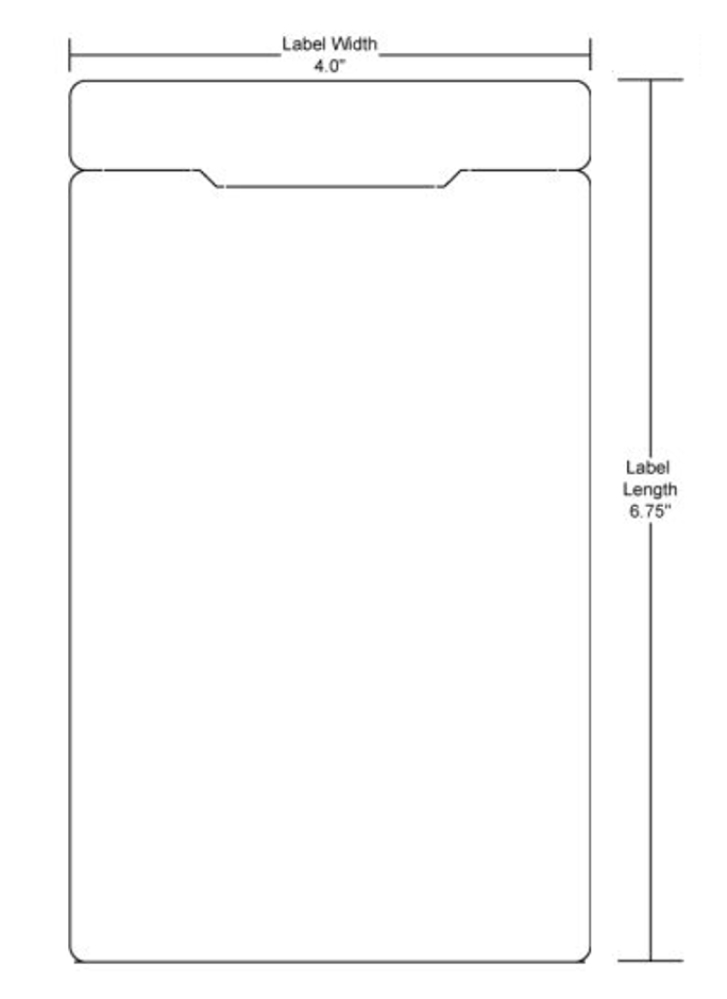Use bulk shipping label solutions
Save time on high-volume shipments with
bulk label processing, printing, and delivery.
No specialized software or printer needed.
Save time on high-volume shipments with bulk label processing, printing, and delivery. No specialized software or printer needed.
Here’s what you’ll find on this page:
Skip the printing. Go straight to shipping.
Whether you need a hundred or a million, get shipping labels delivered to your door. The printing is free. Only pay for shipping, plus any applicable surcharges.
Make your high-volume shipping process more efficient
Save money—no need to invest in label printers or software
Avoid having to process and print your own labels
Make your high-volume shipping process more efficient
Save money—no need to invest in label printers or software
Avoid having to process and print your own labels
See bulk label printing and delivery in action
High-volume shippers across a wide range of industries use bulk labels to manage orders more efficiently. It can simplify the distribution of medical samples, holiday gift orders, catalogs, season tickets, product releases, recall notices, and more. See a few examples of how organizations streamline the shipping process with bulk label solutions.
A medical company started using bulk label solutions to send lab tests during Covid. They’ve shipped 5,168,400 return labels and counting.
An ecommerce toy company used 48,010 shipping labels to distribute a pre-release action figure to domestic and international locations.
Universities across the country use bulk labels to send out sporting event tickets. And to ship diplomas to international students.
Prep your account before placing an order
Enroll in tracking or billing visibility options to ensure bulk label orders show up in your reports. And if you’d like special shipping options like FedEx One Rate®, you’ll need approval before you order. An account is required to submit a bulk label request. If you don’t have an account, open one today.
How bulk label processing,
printing, and delivery works
How bulk label processing, printing, and delivery works
Step 1: Talk to your rep
Contact your account rep to get started. If you don't have a rep, get in touch with customer service at 1.800.GoFedEx 1.800.463.3339.
Step 2: Provide shipping info
Your rep will give you required
materials to help you provide order
details. Complete all three.
- Agreement form
- Process form
- Address template
Step 2: Provide shipping info
Your rep will give you required materials to help you provide order details. Complete all three.
- Agreement form
- Process form
- Address template
Step 3: Order through your rep
Just let us know where to deliver your labels when placing your order—like your fulfillment or distribution center. Bulk label specialists will create, process, and print your labels. And you’ll typically receive them in 2–3 business days after the order is submitted.
Use bulk label printing for a variety of
shipping and returns services
Use bulk label printing for a variety of shipping and returns services
Request at least 100 labels to get free bulk label printing for these services:
Ship internationally with bulk label solutions
Make customs clearance easier with FedEx® Electronic Trade Documents. You’ll have all the customs info right on the shipping labels—reducing your risk of lost or damaged printed documents.
Bulk label shipping solutions FAQs
We’ll process, print, and deliver orders of 100 shipping labels or more. The labels are free. You’ll only pay to have them shipped to your location, plus any applicable surcharges.
Get labels for a variety of shipping services, including expedited, standard, international, and freight shipping. See the full list.
Get labels for a variety of shipping services, including expedited, standard, international, and freight shipping. See the full list.
Contact your account rep to get started. They’ll give you three items to complete, which will provide the shipping details necessary to create your labels. Be sure to enroll in any visibility or special shipping options before placing your order. Then ask your rep to submit your request, including where to deliver the labels.
After collecting some shipping info, your account rep will give you a specialized template. This is where you’ll provide your addresses. Just follow the included instructions and examples. Then return the spreadsheet to your rep.
Once your account rep submits your request, you’ll typically get your labels in 2–3 business days.
You'll receive non-doctab (4" x 6") or doctab (4" x 6.75") peel-and-stick labels. Doctab labels include a separate label that contains info about the order or shipment. Tell us which you prefer when placing your order.
You’ll need to share the following information with your account rep:
- Origin address
- Sender name and address (to appear on the label)
- Recipient addresses (in a completed spreadsheet)
- Shipping address—so we can deliver the labels to your office or facility