How to Schedule a Pickup with FedEx
See our step-by-step guide below on how to schedule and manage your pickups with FedEx.
Schedule a Pickup While Creating a Label with FedEx Ship Manager
1. You will need to create an account or login to your existing account.
2. Create your shipping label.
3. Complete your pickup request while creating your shipping label.



From the fedex.com navigation, select Shipping and click on Create a Shipment from the drop-down menu.
- Enter the required shipment information on the FedEx Ship Manager shipping screen.
- If the Pickup/Drop-off section of the shipping screen is collapsed, click the Edit link to view available options.



- Select a pickup or drop-off option:
- Schedule a pickup: Indicates that there is not a regularly scheduled pickup, and a FedEx courier/driver should be dispatched to the pickup location.
- Drop off packages at a FedEx location: Indicates that the packages will be brought to FedEx and that a pickup is not needed or expected (for example: find FedEx where you shop or use our drop box).
- Use an already scheduled pickup at my location: Indicates that the packages will be picked up as part of a previously scheduled or regularly scheduled pickup. Regular stop pickup information will display. If a pickup was scheduled previously and the pickup details have changed, it is possible to edit the pickup.
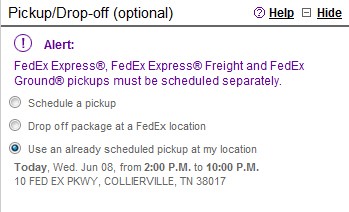
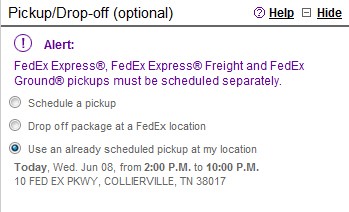
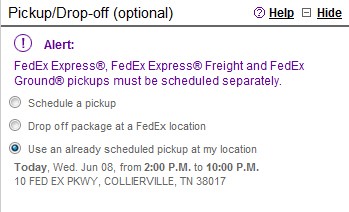
Schedule a New Pickup without Creating a Label
From the fedex.com navigation, select Shipping and click on Schedule & Manage Pickups from the drop-down menu for information about various scheduling options.
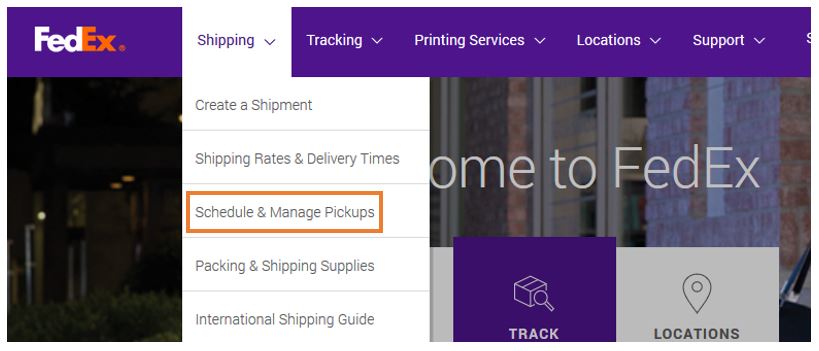
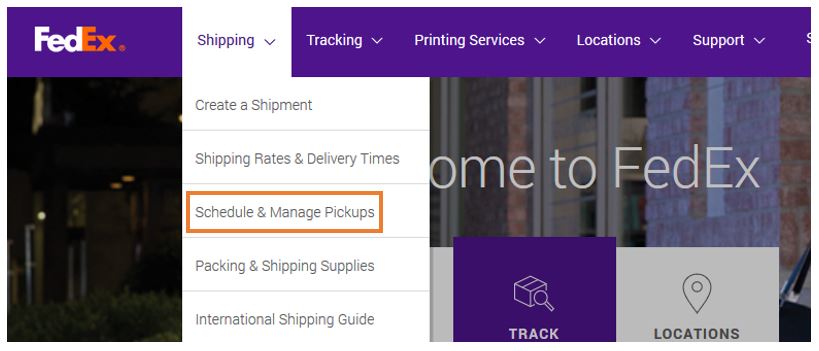
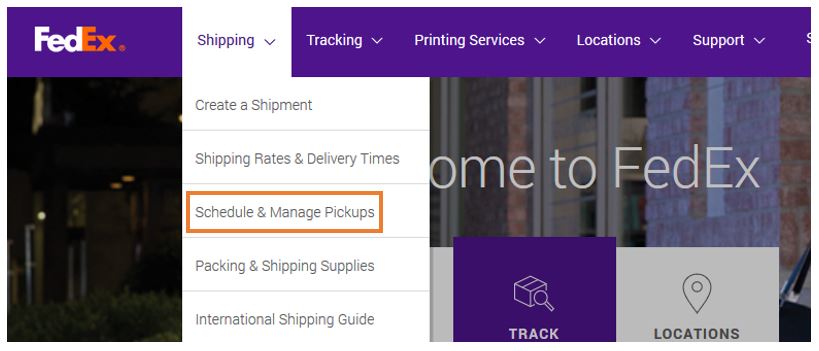
You can also skip this step by logging into your account and going directly to Scheduling a Pickup. Once you have selected this option, the Pickup screen will display. Fill in the required fields listed below and select the type of service you will need for your package.
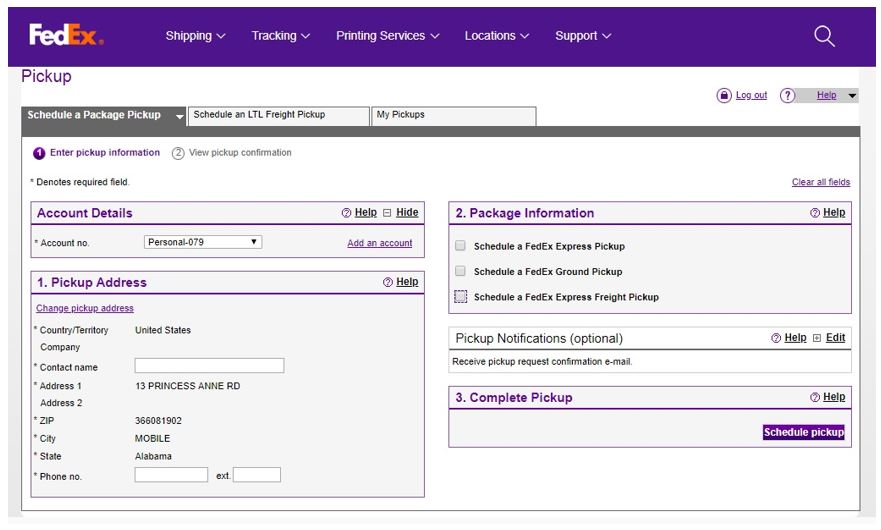
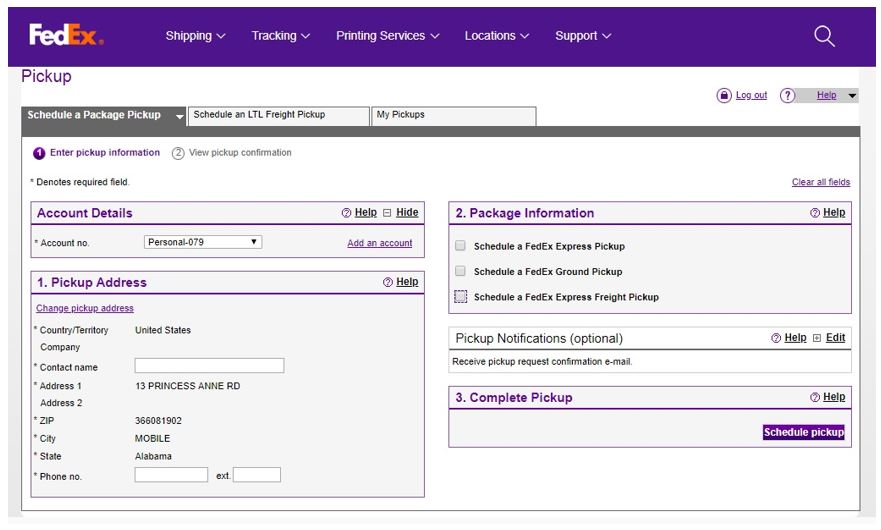
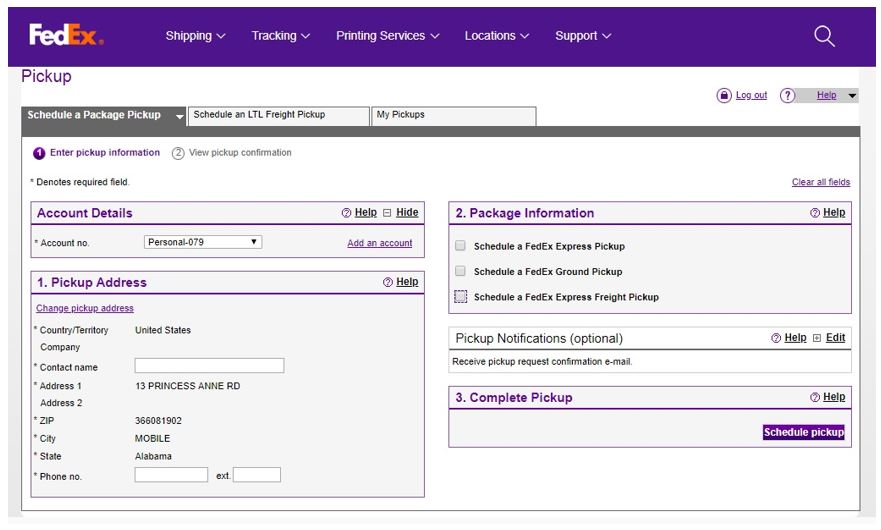
Types of Service for Pickup:
- FedEx expedited services pickup: A Courier Pickup Charge applies when you request a FedEx expedited services pickup, including requests made through fedex.com and FedEx Customer Service. See Shipping Fees.
- FedEx standard services pickup: FedEx standard service provides pickup service upon request, for an additional charge. For regular scheduled pickup customers, we assess the Weekly Pickup Fee to the account number associated with the regular scheduled pickup.
- For customers that do not have a regular scheduled pickup, we assess a per-package on-call pickup charge. On-call pickup charges do not apply if you drop off your package at a FedEx shipping location. Additionally, on-call pickup charges do not apply to FedEx SmartPost® Print Return Label, FedEx SmartPost® EMail Return Label and FedEx Ground® Package Returns Program pickups.
- For regular scheduled pickup customers, FedEx provides pickup service upon request to an address other than the shipping location of the FedEx standard services account number for an additional Alternate Address Pickup charge per unique address per week.
- FedEx air freight pickup: Select this option if your package weighs more than 150 pounds. You can schedule a freight pickup for the current day only.
- Packages must be ready two (2) hours prior to your company's close time. The latest time that FedEx can accept a package for pickup/departure varies according to your location and the destination of your package.
- While labels can be generated for future-day shipments and space reserved days in advance through the booking process, a freight pickup can only be scheduled for the actual shipping day.
- Domestic shipments weighing less than 151 lbs. can be sent by either FedEx expedited or standard services.
- Packages must be ready two (2) hours prior to your company's close time. The latest time that FedEx can accept a package for pickup/departure varies according to your location and the destination of your package.
Edit a Previously Scheduled Pickup with Shipment
1. Select "Use an already scheduled pickup at my location." If a previously scheduled pickup confirmation number is found for the selected service, it is displayed as a link.
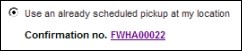
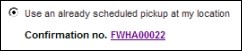
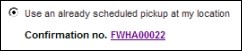
2. Click the underlined confirmation number to display the details of the pickup. Make any desired changes to the pickup.
3. Click the "Save Changes" button to submit the changes to the pickup request.
Drop Off Your Package On the Way
Want to skip a pickup and drop your package off yourself? Try one of the several options below.
- Drop off at a FedEx Office location
- Pick up and drop off with one of our participating retailers, such as Walgreens, Kroger and more
- Drop boxes fit your schedule with 24/7 drop-off for FedEx parcel services.
- Lockers are available 24 hours a day with FedEx Ship&Get® self-service lockers
Chat with Our virtual assistant
Need help answering other questions?
Visit our Customer Support section on fedex.com and chat with our Virtual Representative to find answers to your shipping needs.
