
Invoice changes
Review this page to learn about recent changes to your FedEx invoice.
Changes to your invoices
We have recently redesigned your invoices with changes to help streamline details and provide additional levels of information. Look for slight changes to your invoice layout. These updates should make it easier for you to understand the details of your statements.
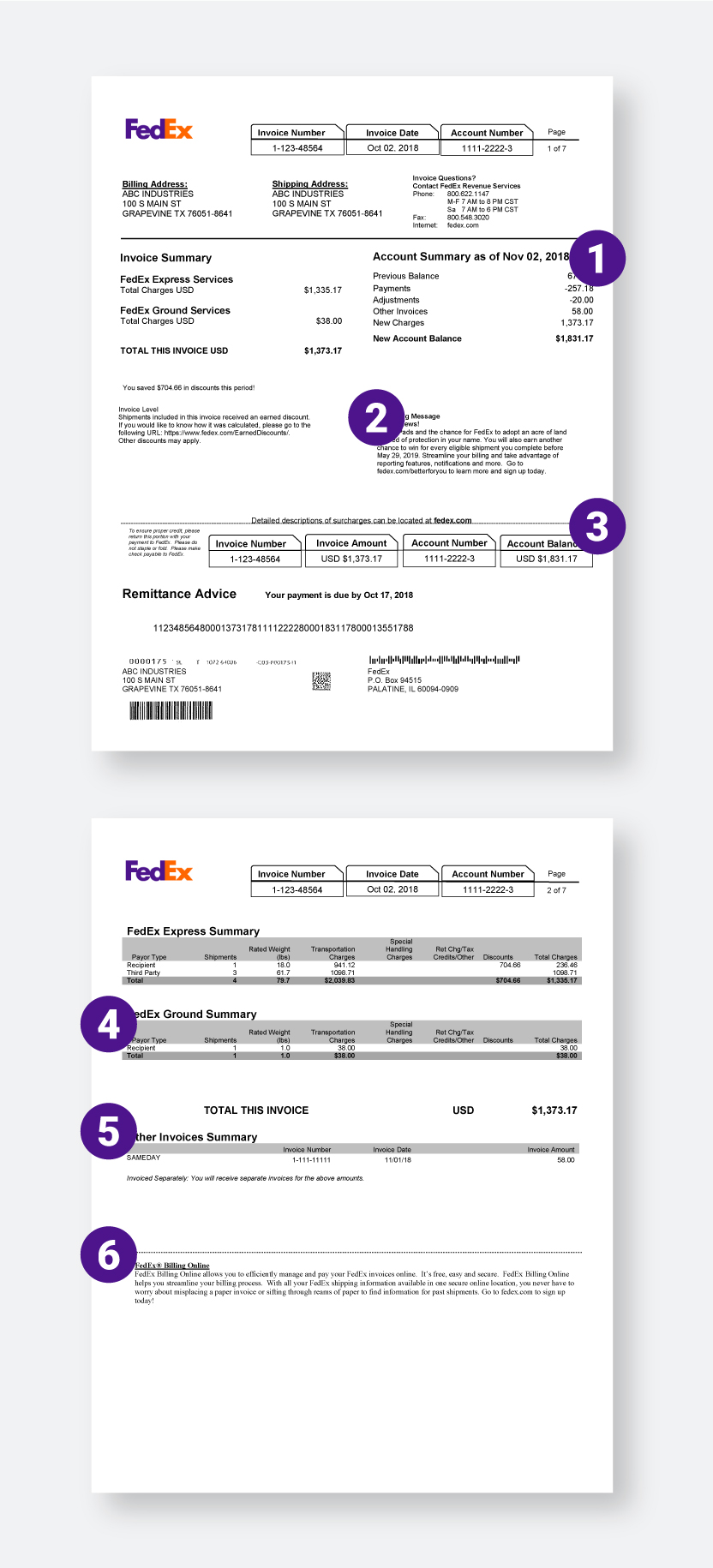
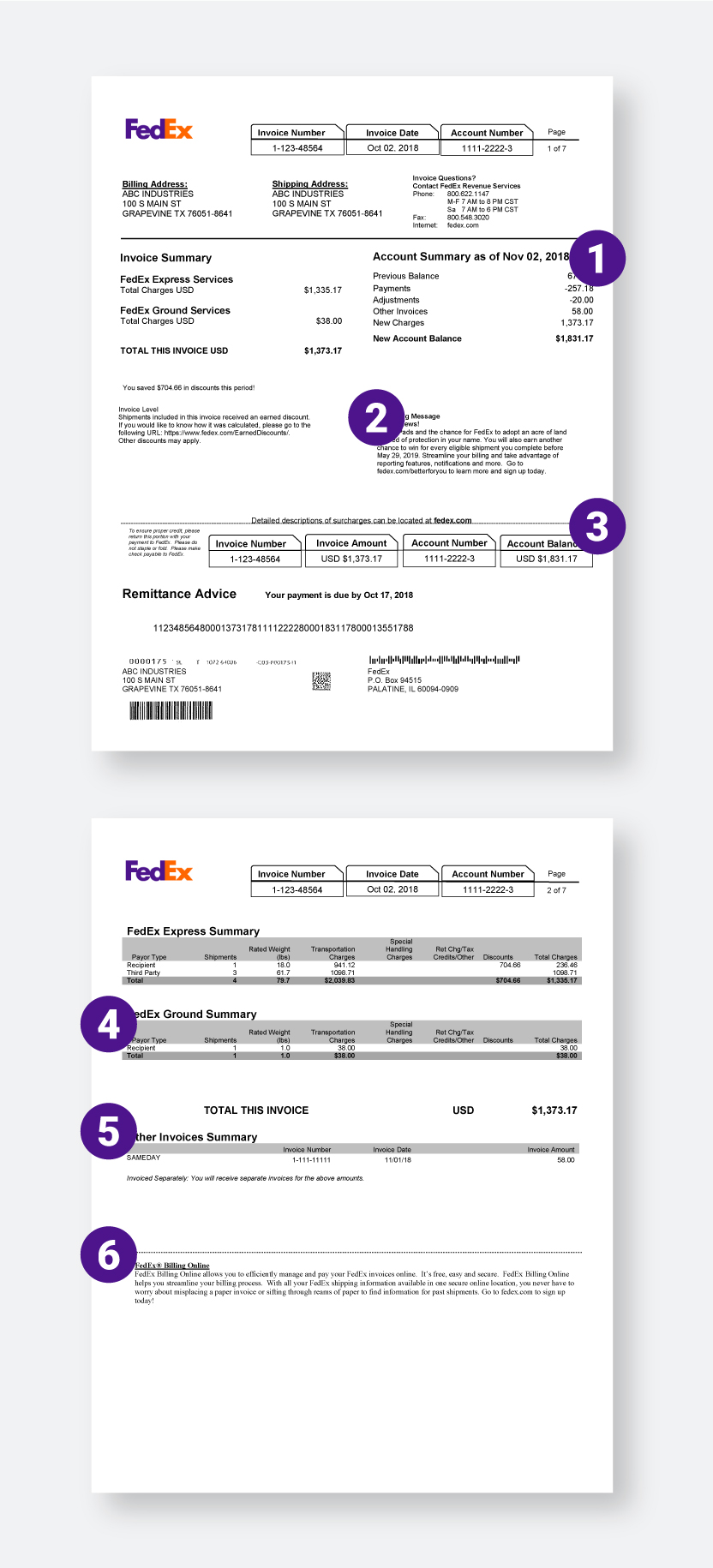
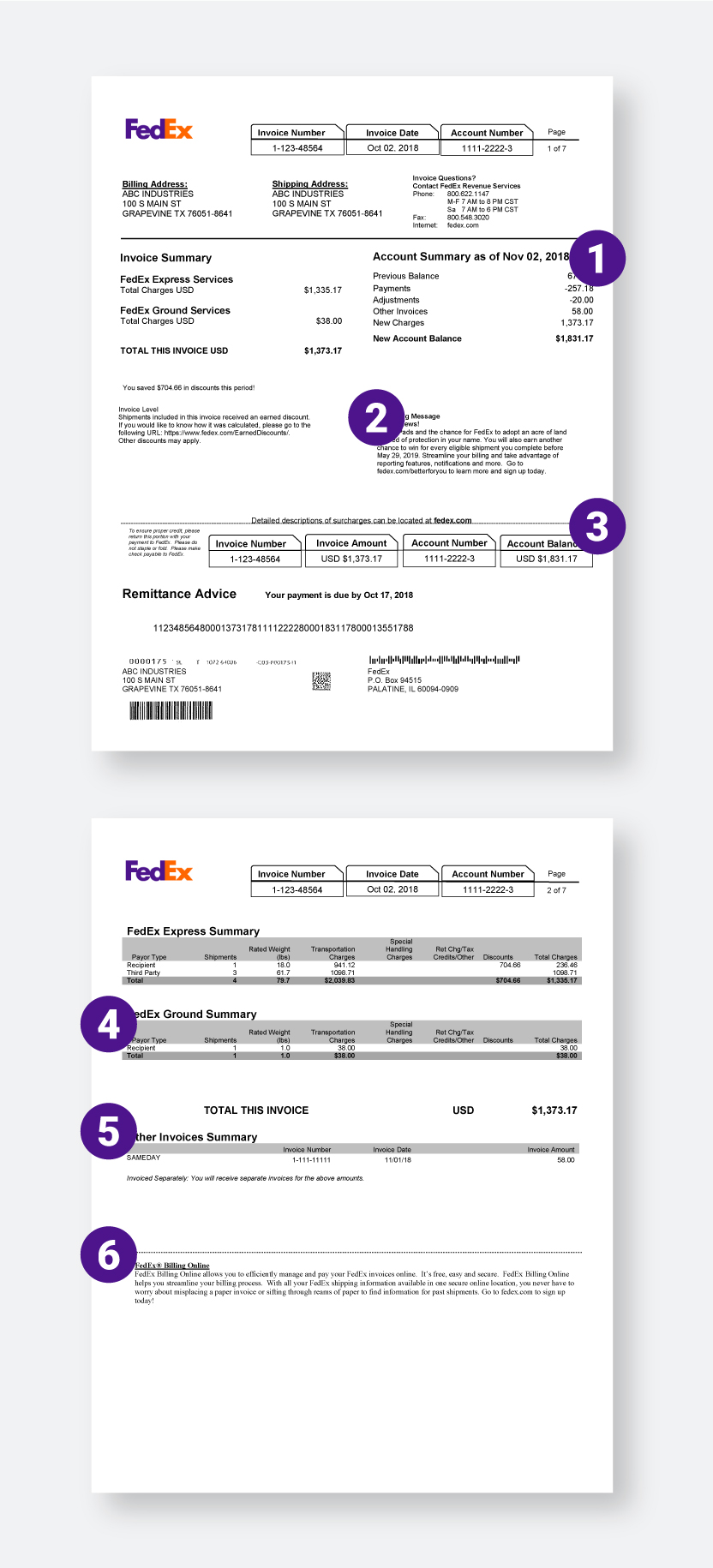
Invoice details
The new Account Summary shows all account activity for the given billing period. This section shows a holistic view of the previous balance, all payments received, adjustments, other invoices on the account, and current invoice charges in the given billing period.
The FedEx News section provides information about updates, tools and promotions that could be helpful.
The Account Balance tab has been added to increase the visibility of the total outstanding balance across multiple invoices on the same account.
Enjoy improved visibility to high-level information with the new breakdown of your FedEx Express and FedEx Ground shipment totals.
The Other Invoices section provides an overview of any other relevant invoices associated with your account (FedEx SameDay®, FedEx® International Next Flight, and Miscellaneous Charges, etc.)
FedEx® Billing Online makes you more efficient. Receive, review, pay and dispute invoices, all from one secure online location. This section tells you how to get started.
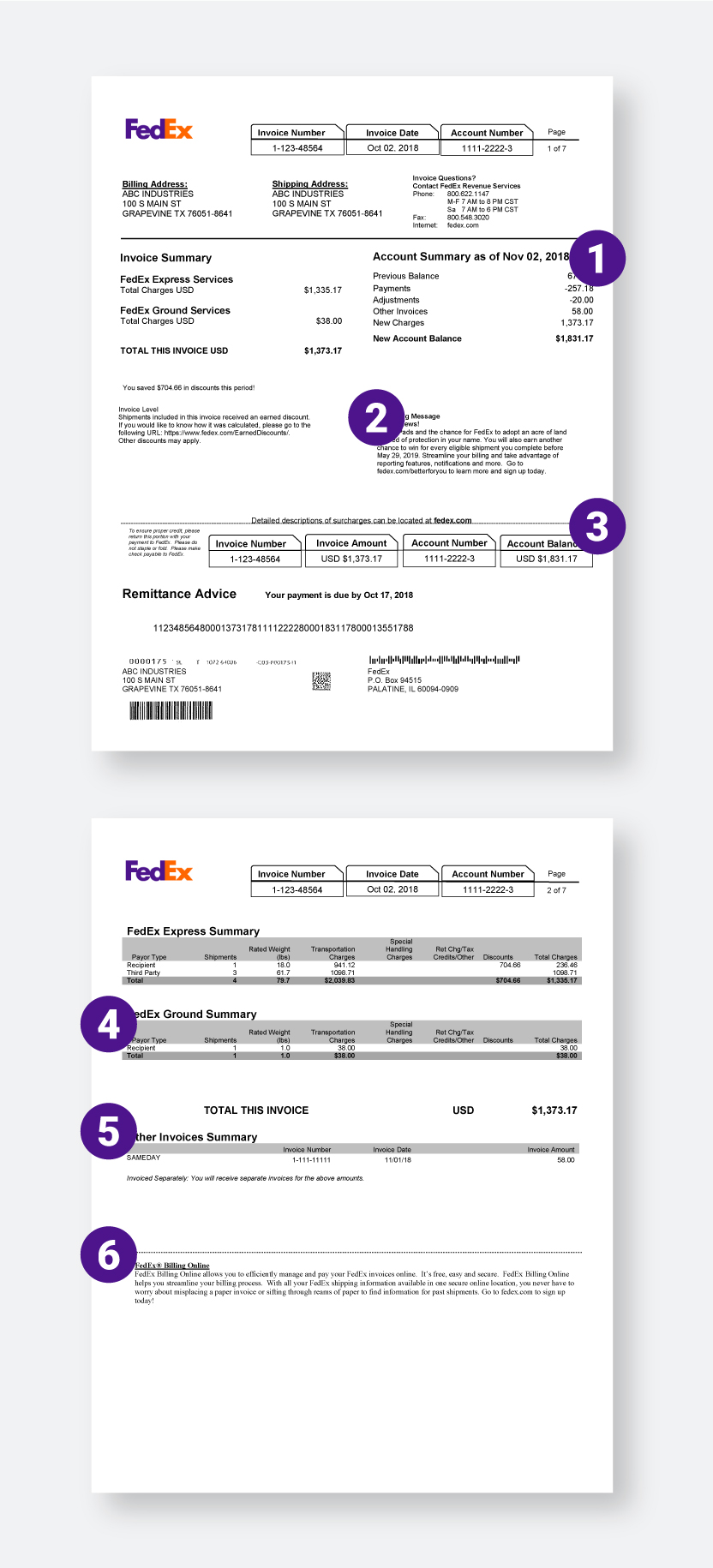
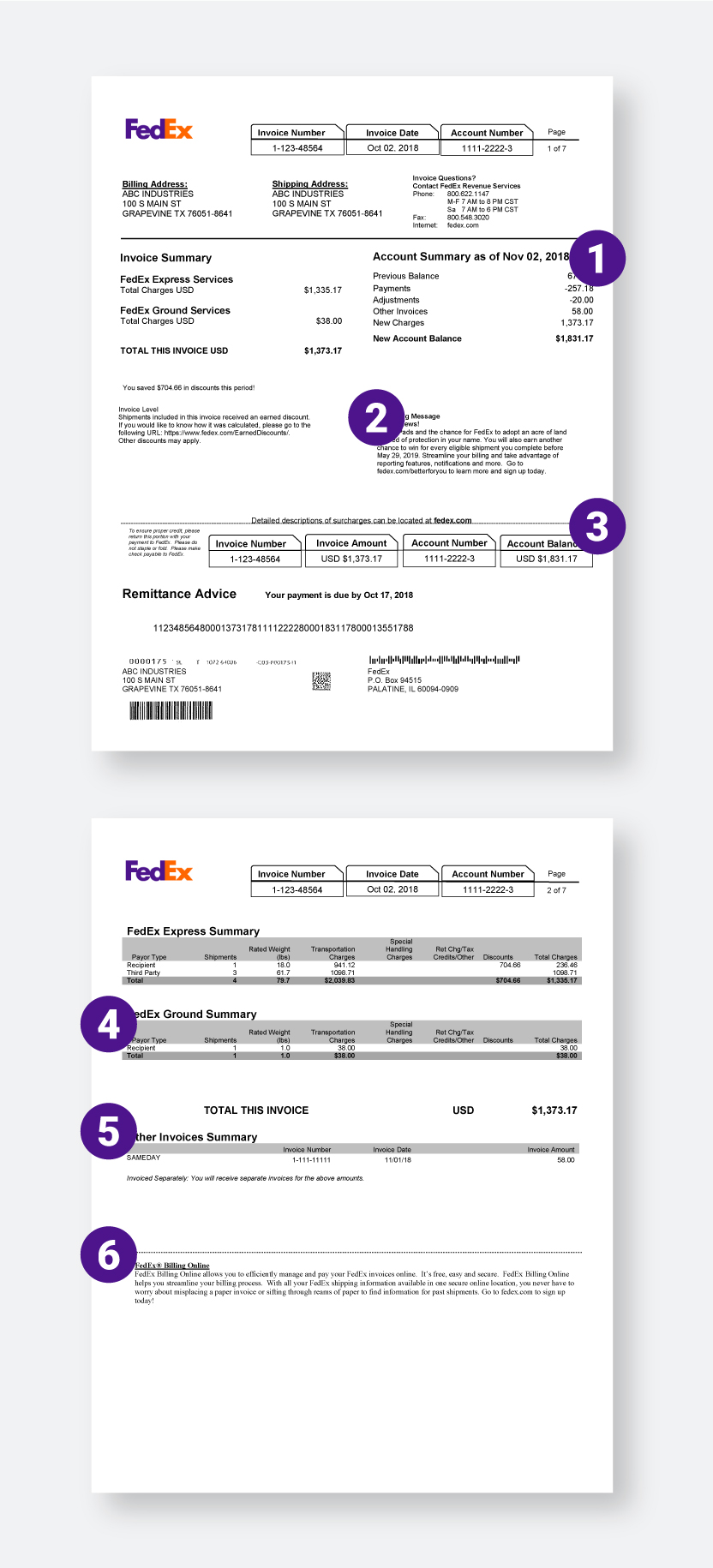
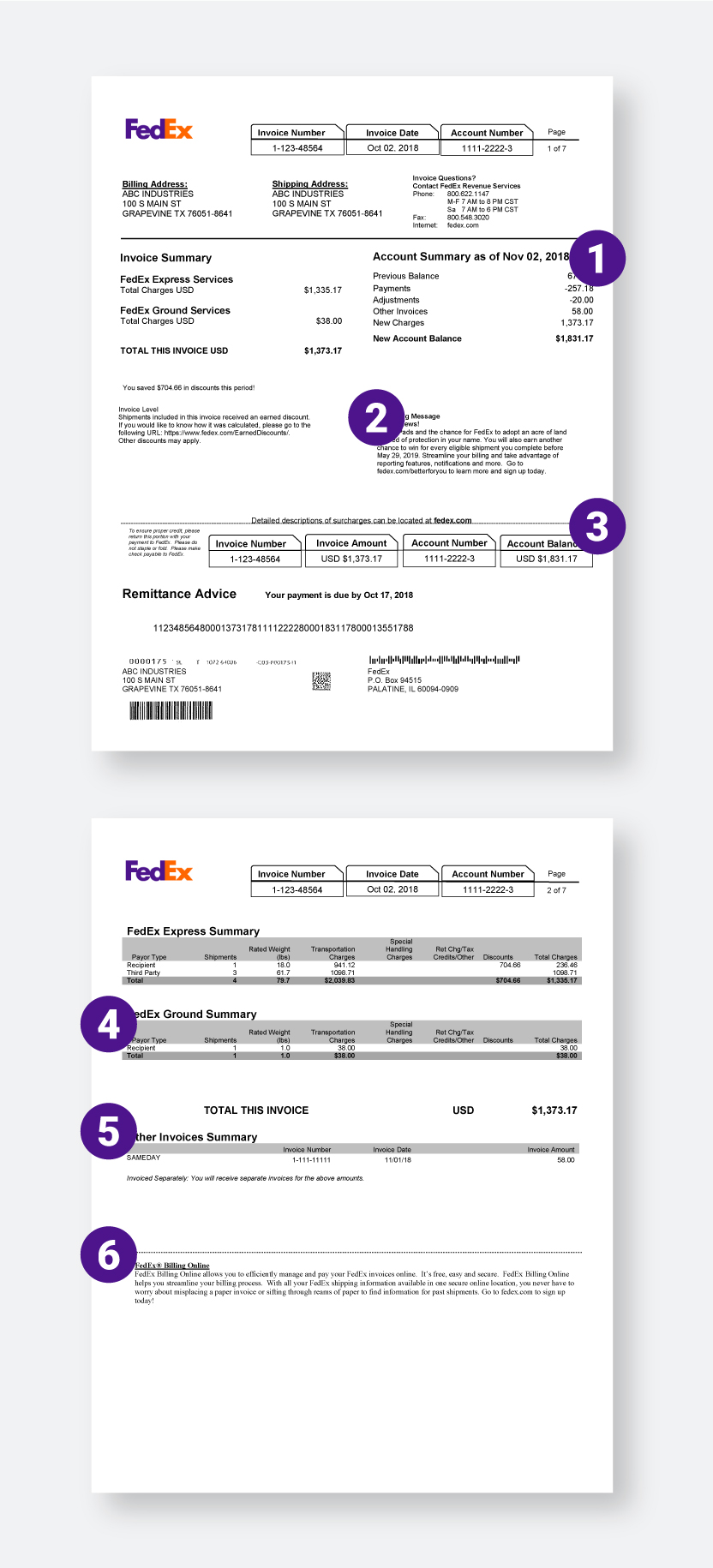
Invoice details
1) The new Account Summary shows all account activity for the given billing period. This section shows a holistic view of the previous balance, all payments received, adjustments, other invoices on the account, and current invoice charges in the given billing period.
2) The FedEx News section provides information about updates, tools and promotions that could be helpful.
3) The Account Balance tab has been added to increase the visibility of the total outstanding balance across multiple invoices on the same account.
4) Enjoy improved visibility to high-level information with the new breakdown of your FedEx Express and FedEx Ground shipment totals.
5) The Other Invoices section provides an overview of any other relevant invoices associated with your account (FedEx SameDay®, FedEx® International Next Flight, and Miscellaneous Charges, etc.)
6) FedEx® Billing Online makes you more efficient. Receive, review, pay and dispute invoices, all from one secure online location. This section tells you how to get started.



FedEx Billing Online
FedEx Billing Online is built to make not only your job but also your entire business more efficient. Receive, review, pay and dispute invoices, all from one secure online location. Sign up today.