
Frequently asked questions
Everything you need to know about our new intra-Europe economy services:
FedEx® Regional Economy and FedEx® Regional Economy Freight
General service enquiries
FedEx® Regional Economy is a new intra-Europe, day-definite, customs-cleared, door-to-door cost-effective service for less urgent shipments up to 68kg per package.
- Packages can be up to 274cm in length or a maximum of 330cm in length and girth combined (girth = 2 x height + 2 x width)
- Multi-piece shipment is possible up to 9998 packages
*Service availability and exact delivery time depends on origin and destination post codes. Terms and conditions apply.
FedEx® Regional Economy Freight is a new intra-Europe, day-definite, customs-cleared, door-to-door cost-effective service for less urgent shipments with packages above 68kg.
- Packages can be between 68kg and 1000kg and maximum 302cm in length, 203cm in width and 178cm in height
- Multi-piece shipment is possible up to 9998 packages
*Service availability and exact delivery time depends on origin and destination post codes. Terms and conditions apply.
These two new services have been specifically designed to send both parcels and freight shipments between 22 countries in Europe, leveraging our extensive European road network.
Key differences compared to our other economy services:
- The fuel surcharge for FedEx® Regional Economy and FedEx® Regional Economy Freight is calculated based on diesel fuel prices;
- Our other economy services (FedEx International Economy® and FedEx International Economy® Freight) are for international shipments (to and from countries/territories outside the 22 markets served by FedEx® Regional Economy and FedEx® Regional Economy Freight). They apply a fuel surcharge based on jet fuel prices.
*Service availability and exact delivery time depends on origin and destination post codes. Terms and conditions apply.
These two services are available between 22 countries across Europe which are: Austria, Belgium, Czech Republic, Denmark, Estonia, Finland, France, Germany, Hungary, Ireland, Italy, Latvia, Lithuania, Luxembourg, Netherlands, Norway, Poland, Slovenia, Spain, Sweden, Switzerland, United Kingdom.
You cannot ship intra-country (e.g. France to France) using these services.
No, you cannot ship Dangerous Goods with FedEx® Regional Economy and FedEx® Regional Economy Freight. However, you can ship lithium batteries.
No, you cannot use FedEx packaging with FedEx® Regional Economy and FedEx® Regional Economy Freight. You need to use your own packaging.
The Money-Back Guarantee is not available with FedEx® Regional Economy and FedEx® Regional Economy Freight.
Shipping tools
To enjoy the new services, you will have to ship using the latest versions of our tools.
1. Shipping using the new FedEx Ship Manager™ at fedex.com.
- All you need to do is sign in to fedex.com with your ID and password and create a shipment.You can select “comfortable” or “compact” view. If your chosen destination and shipment type are eligible for the service it will show up as an option for you to select.
- If you’re new to online shipping and do not have an ID and password associated with your FedEx account yet, click here to create one. Log out and log in again to make sure that your new ID and password are activated on the updated online tool. Then start shipping.
Note: If you are using FedEx Ship Manager™ at fedex.com to ship and FedEx Ship Admin, check that the 2 new economy services are enabled within your preferences. To do this, you need to log in into FedEx Ship Admin and follow these simple steps:
- Select Company settings on the home page
- Go to Permissions tab
- Select FedEx International Shipping Services
- Toggle on FedEx Regional Economy and FedEx Regional Economy Freight
- Click Save
2. Shipping using FedEx Web Services (WSXI v26 (WSXI3600) or above)
You will need to add the following <service type> to be able to view the new services.
- FEDEX_REGIONAL_ECONOMY for FedEx® Regional Economy
- FEDEX_REGIONAL_ECONOMY_FREIGHT for FedEx® Regional Economy Freight
If you are unsure on how to add the <service type>, follow our clear instructions within the user guides
FedEx Web Services_Technical Upgrade Guide_Shipping (v7)
FedEx Web Services_Technical Upgrade Guide_Shipping (v10)
FedEx Web Services_Technical Upgrade Guide_Shipping (v12 and V13)
FedEx Web Services_Technical Upgrade Guide_Shipping (v15 and above)
FedEx Web Services_Technical Upgrade Guide_TrackingAndRating
3. Shipping using FedEx Ship Manager® Software version 14.57 and above
If you are not on version 14.57 and above, it is important to upgrade as soon as possible by downloading the latest version of the software here.
If you are using FedEx Ship Manager® Software user interface, these two services will display in the drop down upon availability.
If you have your system integrated with FedEx Ship Manager® Software, then you’ll need to add the product codes:
- RL for FedEx® Regional Economy
- RM for FedEx® Regional Economy Freight
4. Shipping using FedEx Ship Manager® Server (FSMS/FXRS v20.04)
You’ll need to use FedEx Ship Manager® Server version 20, and add the product codes:
- RL for FedEx® Regional Economy
- RM for FedEx® Regional Economy Freight
5. Shipping using our latest FedEx APIs
You’ll need to send ServiceType value as:
- FEDEX_REGIONAL_ECONOMY for FedEx® Regional Economy
- FEDEX_REGIONAL_ECONOMY_FREIGHT for FedEx® Regional Economy Freight
For more information, please visit this page on our FedEx Developer Portal (search for ‘Regional Economy Services’).
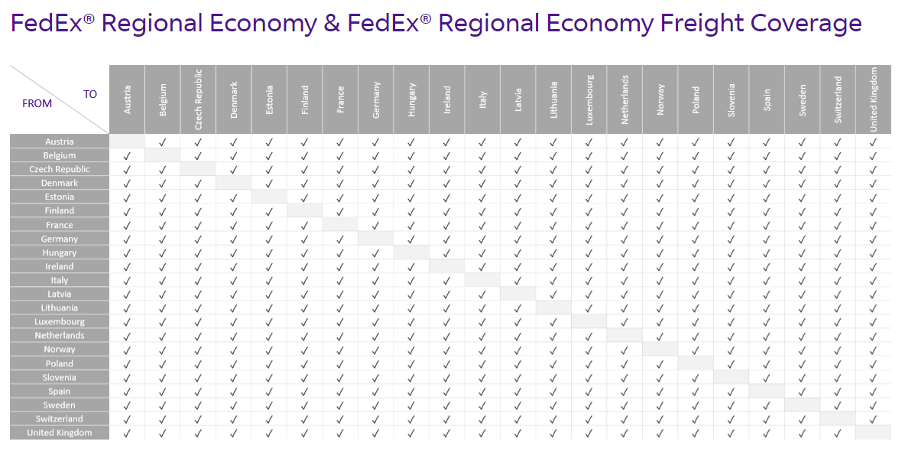
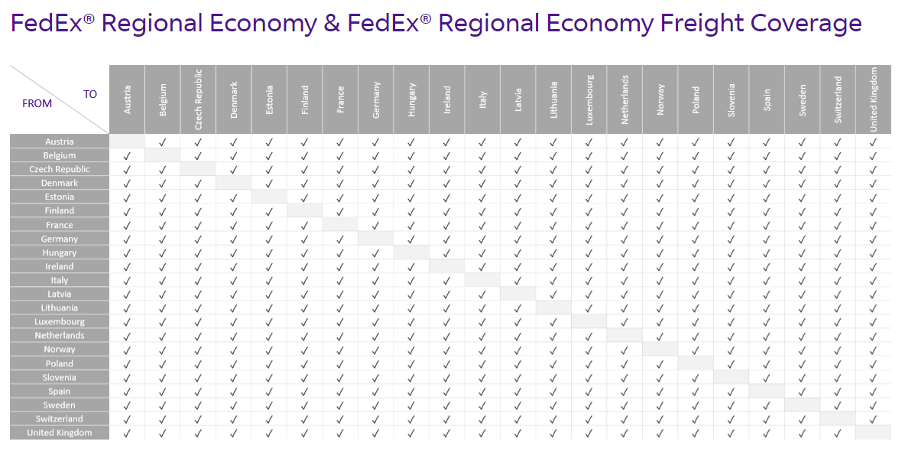
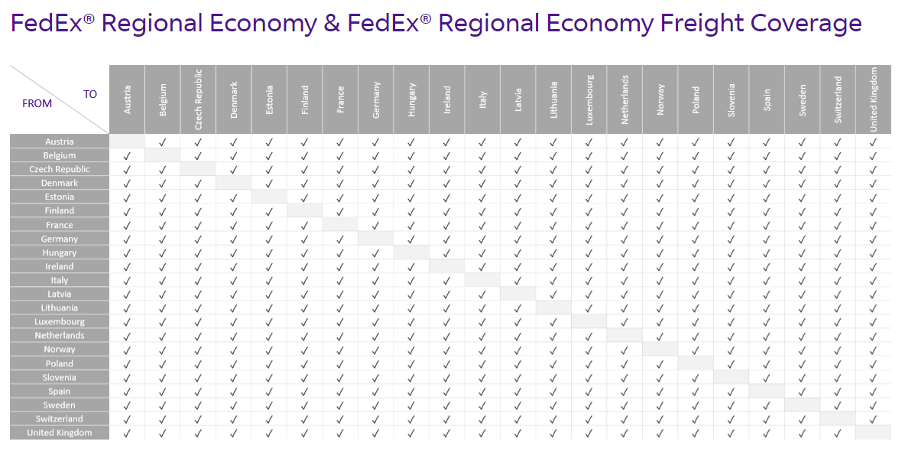
If you are using a third-party provider to ship with FedEx, you will need to advise your contact that they should add and enable the new <service type> FEDEX_REGIONAL_ECONOMY & FEDEX_REGIONAL_ECONOMY_FREIGHT to their system, so you can access FedEx new economy services.
You can contact your dedicated Sales or Customer Technology representatives for further assistance regarding the new services.
No, you cannot. You can only access these services on our new online shipping tool and on versions 2020 and above of our other solutions (FedEx® Web Services, FedEx Ship Manager® Server, new FedEx APIs).
Rates and billing
To accommodate the launch of our new economy services, we have restructured your rates. You will be provided with new and revised rates.
Refer to the email or letter you have received from us to find out when your new rates will come into effect.
Please contact Customer Service or your dedicated Sales representative if you have questions or require further assistance.
You can download your new account-based rates* by following these simple steps:
- Login at FedEx Rate Sheets with your fedex.com User ID
- Select your FedEx 9-digit account
- Set the effective date to what has been communicated to you, and request your rate sheet
*The standard list rates on which your discounts are calculated are available here. Rates don't include duties and taxes or extras such as ancillary service fees, surcharges, or special handling fees.
No, there will be no change to your payment or credit terms.
We update our terms and conditions of carriage from time to time, and you can always find the latest version on fedex.com. Notification of changes will be provided as required. If you have a contract with us, save for your rates (see above), this will not change as a result of the introduction of our new services.
The fuel surcharge percentage for FedEx® Regional Economy and FedEx® Regional Economy Freight services is subject to weekly adjustment based on a rounded average of the Automotive Gas Oil prices (in Euro) from the EU country zone as published by The European Commission, Department of Transport & Energy, inclusive of duties and taxes.
For more information, visit this page and search for the REGIONAL FUEL SURCHARGE section.
Here’s how to calculate the DIM weight (also known as volumetric or cubed weight) for your FedEx® Regional Economy or FedEx® Regional Economy Freight shipments:
Length* x Height x Width (in cm) / 4000***
! Round each measurement to the next whole number.
Example:
Actual weight: 60kgs and Dimensions: L = 60cm, H = 70cm, W = 80cm
DIM Weight = 60 x 70 x 80 / 4000** = 84kgs
In this example, the dimensional weight is greater than the actual weight of the package, so DIM weight will be used for rating the shipment.
For more information about DIM weight, head over to this page or speak to your sales representative.
*Length is defined as the longest side of the package.
**Each measurement shall be rounded to the next whole number.
*** 4000 is an example; your existing account DIM will be used for dim weight calculations