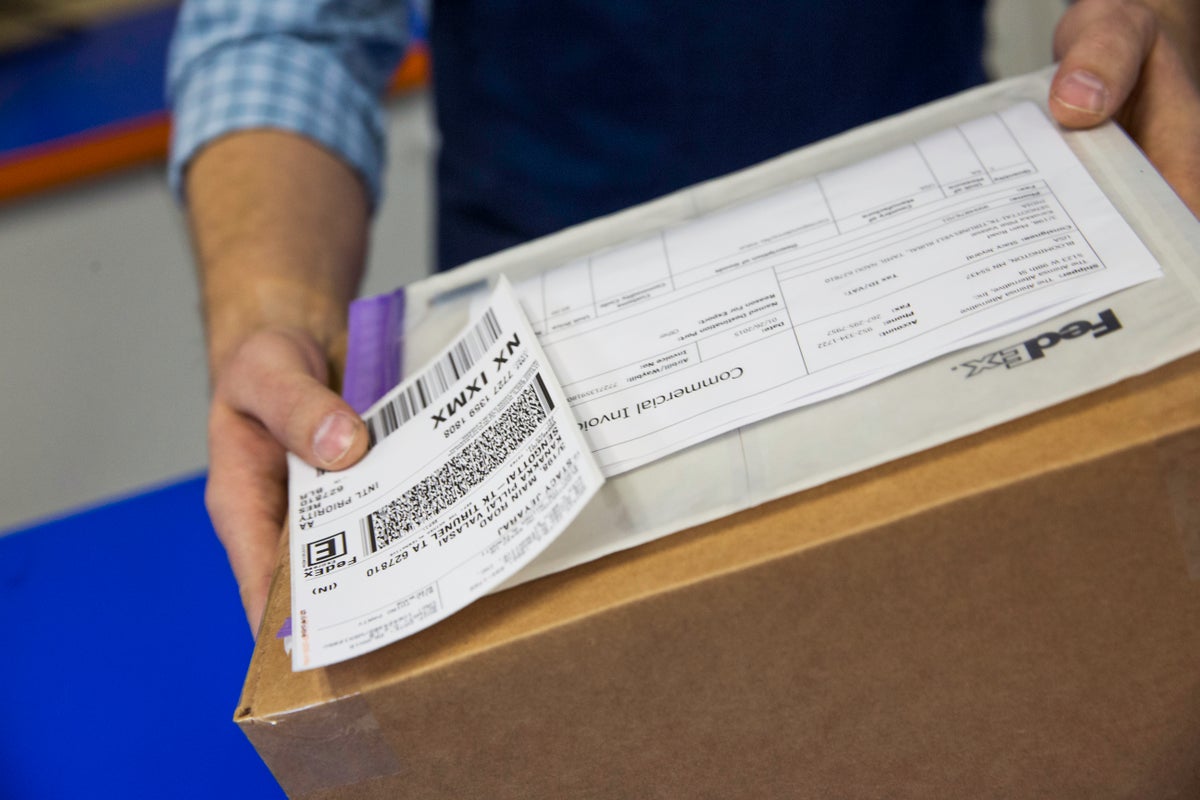
Keep your shipments on track
Did you have a regular arrangement in TNT where the sender books the shipment and the receiver pays?
You can keep this arrangement running smoothly with your shipping partners even after your move to FedEx.
If you're the sender
- You can continue booking shipments via TNT on your shipping partner’s TNT account with their permission
- Log into myTNT and start creating a shipment as usual. You’ll notice a message saying you can only proceed if you’re billing the recipient.
- Select the recipient’s account in the Billing Information section — if you select your own account for billing, you’ll receive an error message.
- Continue to complete your shipment as usual
- If your shipping partner’s TNT account is also deactivated, you’ll receive an error message in the Billing Information section
- If both you and your shipping partner have moved over to FedEx and have active accounts, you can simply ask them for their FedEx account number to continue your shipping arrangement through FedEx
If you’re the payer and receiver
- Make sure your FedEx account is activated
- Share your FedEx account number with your senders
- Keep in mind the sender will also need their own FedEx account number and access to FedEx shipping tools to book shipments using your account
- Continue paying for shipments with your FedEx account
- Your shipping partners can also continue to book shipments on your TNT account while it’s still active
- Once your TNT account has been deactivated, your shipping partner will see an error message in the Billing Information section on myTNT when they try to select your account
To guide your shipping partners through the new process, simply share this page with them.